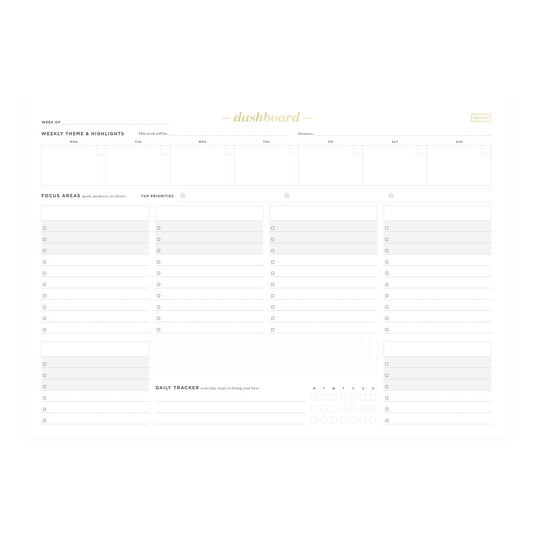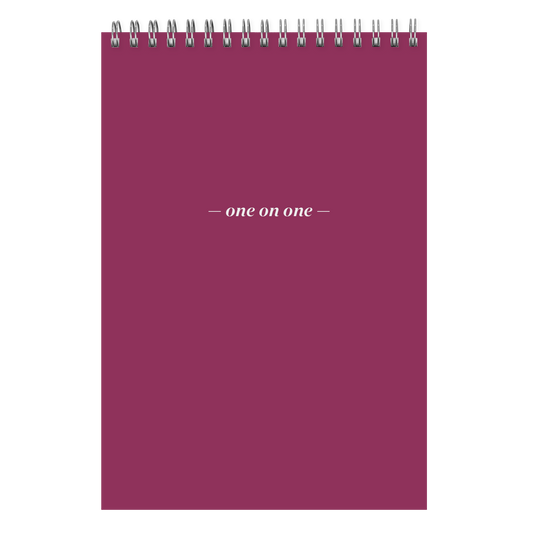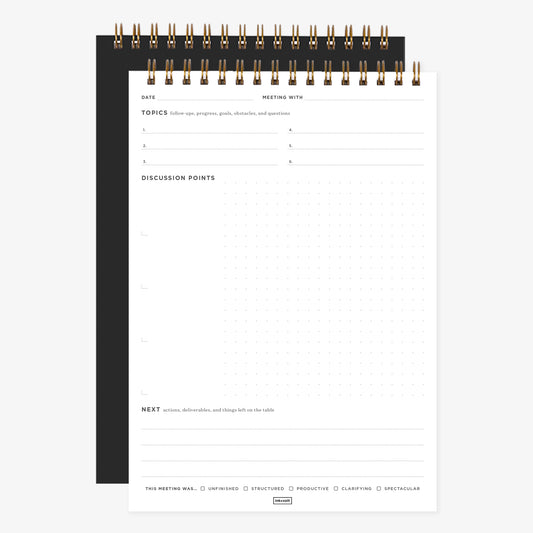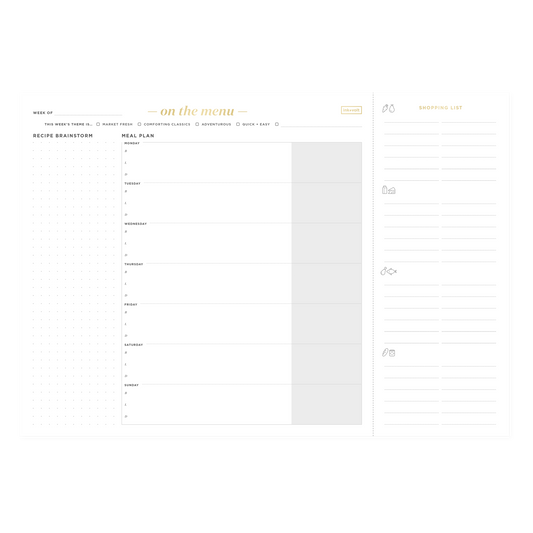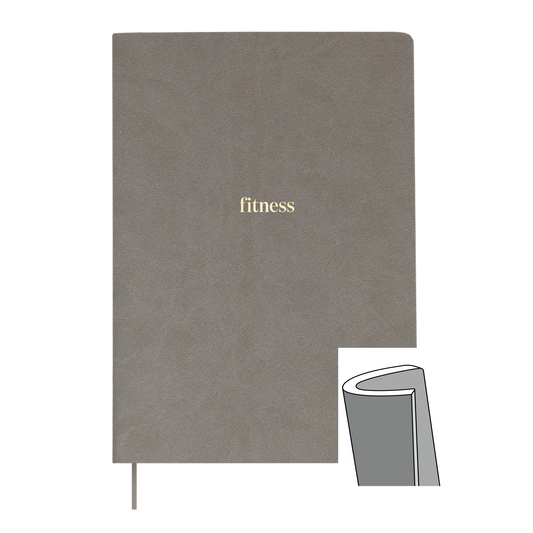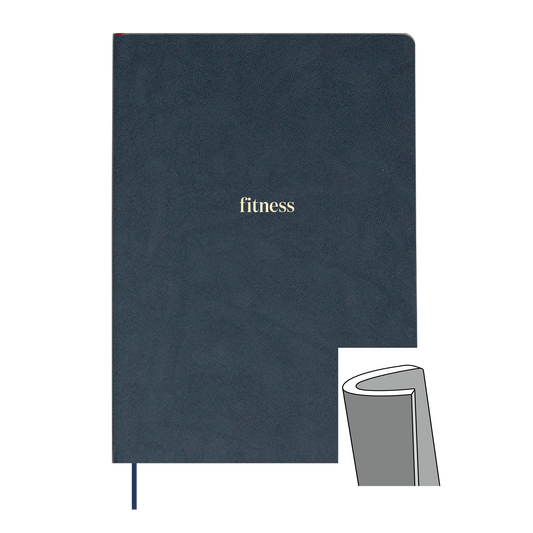How many times have you reached the end of a busy day, only to look back and wonder what exactly you accomplished?
If this sounds familiar, then the Eisenhower Matrix (also known as the Eisenhower Box or the Urgent-Important Matrix) might be the productivity tool you need.
The Eisenhower Matrix was inspired by Dwight D. Eisenhower, the 34th president of the United States and a five-star general in the U.S. Army who served as the Allied Forces Supreme Commander during World War II. Safe to say, he was a pretty busy guy who had to do *a lot* of prioritization in order to get things done. In fact, he’s famously quoted as saying, “I have two kinds of problems: the urgent and the important. The urgent are not important, and the important are never urgent.”
If this idea feels a little foreign, consider this recent study on the “mere-urgency effect.” Researchers found that people were more likely to prioritize and perform unimportant tasks that had a sense of immediacy or urgency than more important tasks that didn’t seem as time-sensitive.
You’ve probably seen this in your own work: If you have 30 minutes at your desk to get something done, are you more likely to respond to the five emails you’ve received in the last hour or start brainstorming a big project that’s due in two months?
Now think about this: Which task is more important? Which one will have the bigger impacts on your long-term goals and career growth?
Understanding the difference between things that are “urgent” and things that are “important” is crucial to your overall productivity and a foundational tenet to the Eisenhower Matrix.
Urgent tasks are things that you feel you need to do or respond to immediately, like meeting a project deadline, acting on a voicemail from your boss, or responding to an emailed question from a client. Important tasks, on the other hand, are things that contribute to your long-term goals and growth, whether they're career-related or personal.
This is where the Eisenhower Matrix can come in and help you identify what your daily priorities should be.
Anyone can use this productivity tool, but it’s especially useful for anyone who can identify with the following sentiments:
- You find yourself feeling busy every day, but don’t feel like your work is having a major impact.
- You feel like the majority of your day is spent in crisis mode, putting out fires.
- You have a hard time saying no or delegating tasks.
- You have long-term goals, but can’t seem to find time to work on them.
Here’s how it works: The matrix is broken up into four quadrants: urgent/important; not urgent/important; urgent/not important; and not urgent/not important. At the start of each day, go through your to-do list and appropriately categorize your responsibilities. Here’s a visual to help you get a better sense of how it works:
| URGENT | NOT URGENT | |
| IMPORTANT |
Quadrant 1: Obligations These are tasks that should be completed first thing. They have an immediate deadline or other urgent need (like consequences if they’re not done!). |
Quadrant 2: Goals and Endeavors These are tasks that are important to your long-term goals, both professional and personal. Set aside time to work on these, and spend most of your time here. |
| NOT IMPORTANT |
Quadrant 3: Fire Drills and Favors These tasks are busy work — they feel urgent, but they’re not important. Delegate these to another colleague, or find ways to automate these, if you can. |
Quadrant 4: Guilty Pleasures These are time-wasters — anything that falls in the both not urgent and not important category should be deleted from your to-do list. (Or at least relegated to your least-productive hours.) |
Quadrant 1: Urgent and Important
This is the quadrant you should tackle first. It’s filled with tasks that are both urgent *and* important, so they’re things that absolutely must be done within the day to keep things on track (or else there may be consequences).
Maybe you’ve put off some work and now have a looming deadline, maybe your most important client just dropped a crisis in your lap, or maybe another unexpected emergency just came out of nowhere. Whatever the scenario, these are the tasks you should try to attend to first, and get them out of the way.
Here are some other examples of quadrant 1 tasks:
- Finishing a project by it's due date
- Responding to your manager’s urgent request
- Sending a time-sensitive email
- Covering for a colleague’s responsibilities when they’re out sick
- Your car breaks down
- Your kid is sick and needs to be picked up from school
Even though the tasks in this quadrant are important, we shouldn’t be spending too much time here, because these types of last-minute, hair-on-fire tasks can often lead to feelings of burnout.
Quadrant 2: Not Urgent, but Important
This section is ideally where you should be spending the majority of your day. The to-do items in this quadrant are the ones that are going to give you the biggest payoffs down the road by helping you make progress on your long-term goals and maintain your values. Instead of simply solving problems, with this work you’re focused on opportunities and growth.
Here are some examples of the type of work you should find in quadrant 2:
- Brainstorming, research, or strategizing for a long-term project
- Networking with prospective clients
- Developing the business strategy for your side hustle
- Learning a new skill
- Meditation, exercise, or general health care
By spending the majority of your time in this quadrant, you’re leveraging your most productive hours to do the work that will actually get you to where you want to be — and that’s an ideal balance to have!
Quadrant 3: Urgent, but Not Important
Quadrant 3 is all about delegation. The tasks you should put here are the ones that are urgent, so they *do* need to get done, but they’re not really helping you move forward on long-term goals or grow in any way, so they’re not considered important.
Are there any day-to-day tasks that you’ve been holding onto that don’t *really* need your oversight anymore? Is there any process that you’re still inserting yourself in because you feel like your team needs to do it exactly the way *you* always did it? Are you spending time helping someone make progress on *their* goals at the expense of your own?
If you answered yes to any of these questions, it’s time to let go and put these things in quadrant 3.
Here are some examples of tasks that could potentially be delegated (and how!):
- Taking meeting notes or sending a weekly status email: Is there someone else on your team, perhaps a new or junior-level employee, whom this type of responsibility and visibility would actually benefit? If so, see if they can take this over.
- Uploading blog posts/scheduling social media content: Is there someone who could benefit from getting a more intimate understanding of how your platforms and tools work? If so, this everyday task for you could turn into a learning opportunity for them if you delegate it.
- Responding to every email: Is there someone else on your team who could answer a question better than you could? If so, loop them in and ask them to respond.
When we spend too much time on tasks in this quadrant, we’re really falling victim to the mere-urgency effect — prioritizing tasks that seem urgent, but aren’t allowing us time to grow.
If you truly can’t delegate a task (maybe you’re a team of one!), there are still strategies to help make sure you are spending more time in quadrant 2 and less time in quadrant 3. Here are some ideas:
- Turn off notifications on your phone/computer so you aren’t tempted to respond immediately to less important emails or requests.
- Be clear and upfront with others about your bandwidth and what you can reasonably accomplish.
- Brainstorm ways you could automate instead of delegate — maybe develop templated email responses or documents like invoices to cut down on time spent composing individual responses.
- Save quadrant 3 tasks for times when you are lower energy (don’t dedicate your most productive hours to these).
- Practice saying no politely.
Quadrant 4: Not Urgent, and Not Important
If a task is neither urgent nor important, why is it on your to-do list?
Sure, everyone needs time to relax and recharge, but if you find you’re spending an inordinate amount of your day scrolling through Instagram, online shopping, or reorganizing your inbox instead of actually responding to messages, you’re falling victim to time-wasting activities.
Be honest with yourself about how much time you’re spending in avoidant activities (like re-watching that season of Friends for the hundredth time) and whether or not there might be ways you can be more selective about how you’re spending your leisure time. If you’re struggling to identify where your time is going, try time-tracking for a week. (Here’s a guide to getting started!)
Once you’ve identified the activities that are eating up the majority of your time, come up with a plan for combating procrastination before it even starts, like changing your environment, or breaking overwhelming tasks up into smaller, more specific steps.
Downtime is important, but if you’re not intentional about the way you spend it, it can actually leave you feeling unfulfilled and uninspired. (Get some tips on scheduling personal time here!)
Get a ready-made Eisenhower Matrix with the Ink+Volt Priority Pad
At Ink+Volt, we want to make it easy for you to accomplish your goals. We love the structure of the Eisenhower Matrix for the ways it helps you prioritize and better organize your time, so we developed the Priority Pad.
It’s the perfect size to slip into your work bag or to keep next to your computer at your workstation, so you can stay on track no matter where you are. Its minimalistic design will help you quickly visualize where your time is being spent so you can make adjustments and focus on the most important work.
My favorite feature? The pad is set up so that the majority of space is given to quadrant 2 of the Eisenhower Matrix (the important one!), and your space in quadrants 3 and 4 is seriously limited. This visual cue for how you should be prioritizing and spending your time is *so* helpful when I sit down to plan my day!
Above all else, this pad (and the Eisenhower Matrix) is all about you, and making sure that you and your best work come first.
Can planning busy days actually feel easy? Now that this pad exists, we think so.