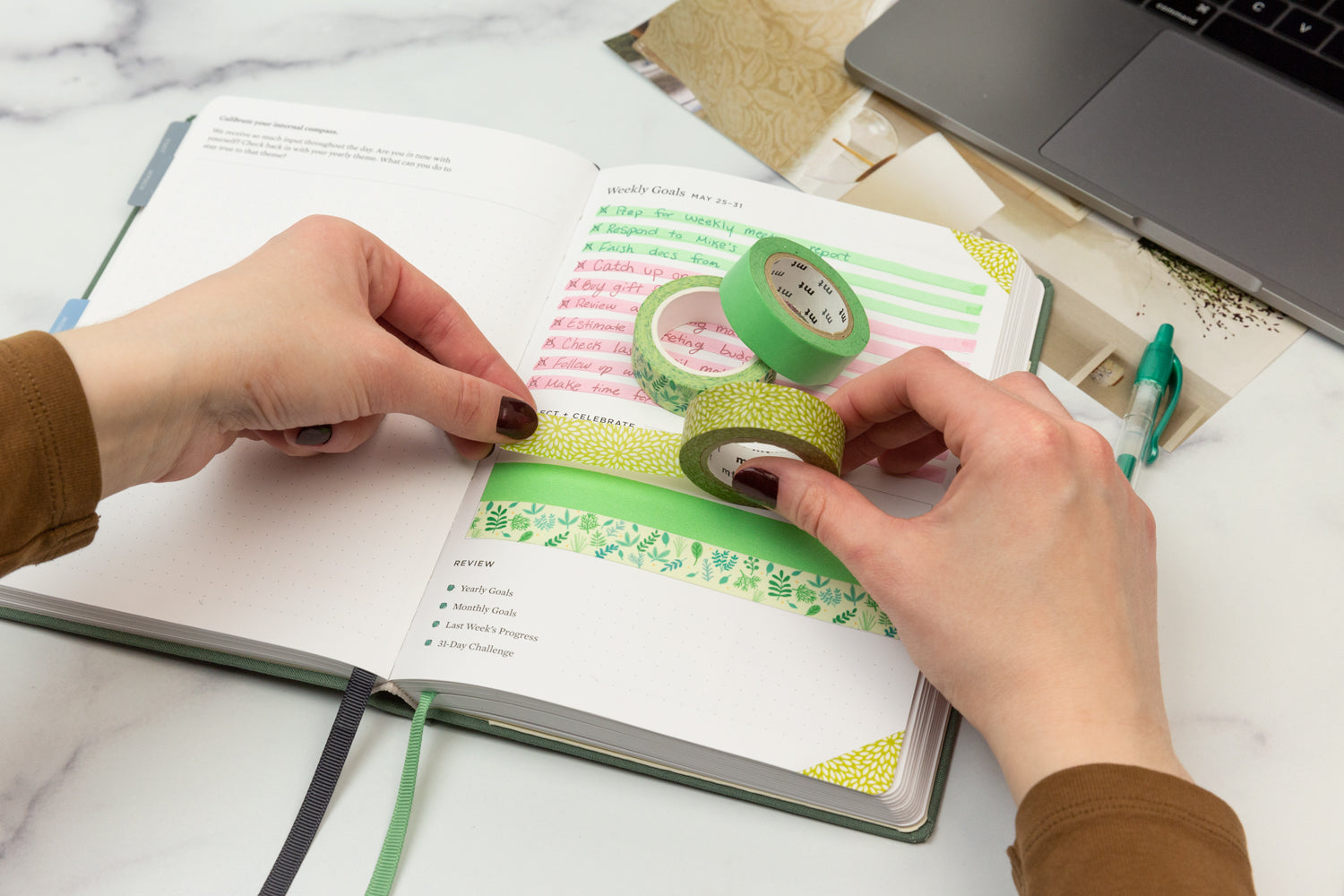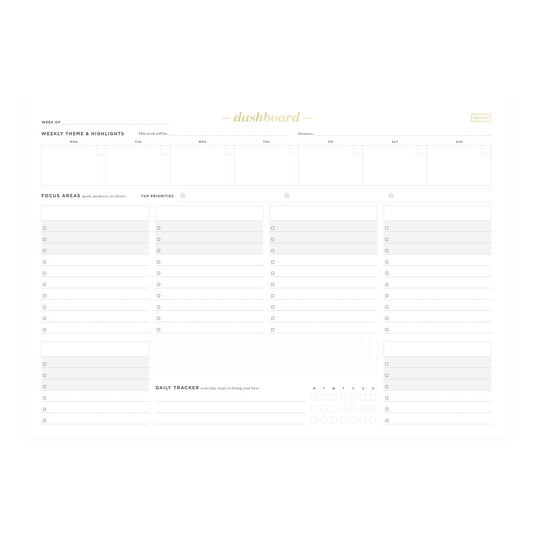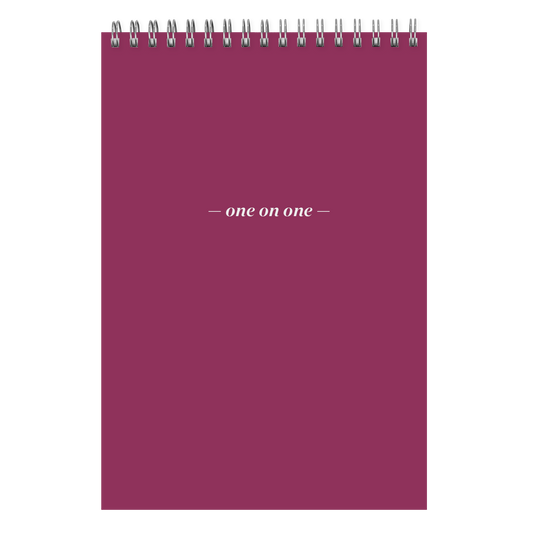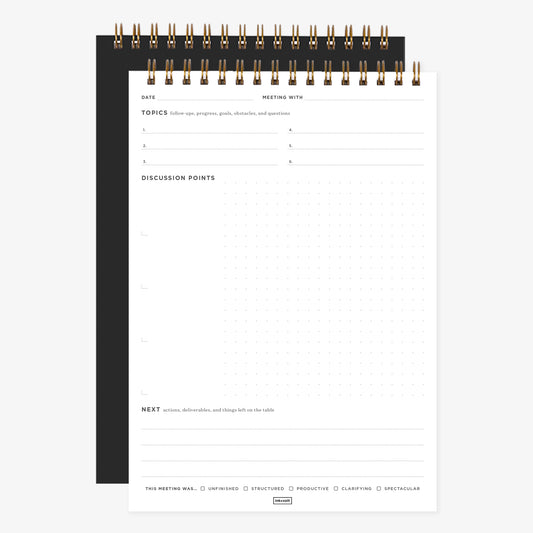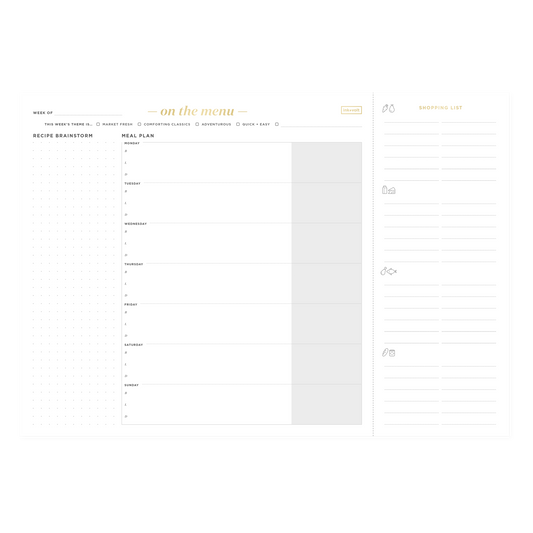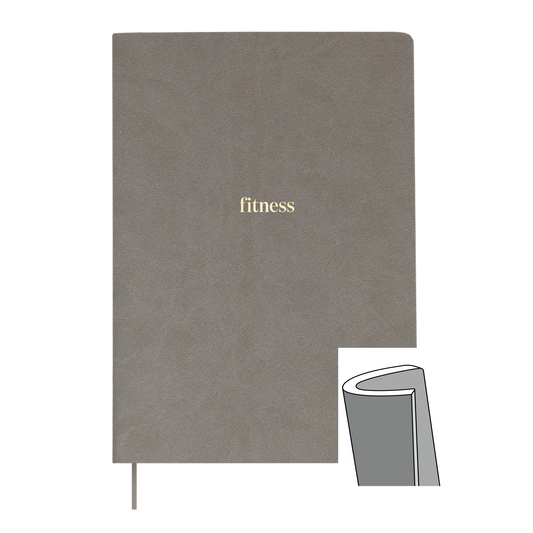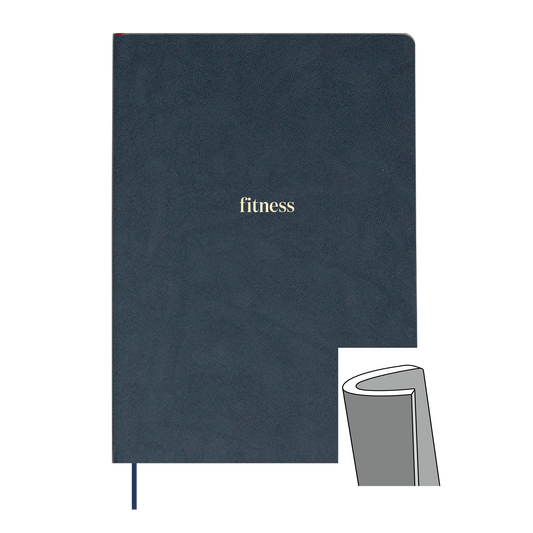Little lifestyle changes can really add up.
For people with an ADHD diagnosis, everyday occurrences can be made easily twice as difficult. Having trouble focusing, managing time, and finishing tasks are just a few symptoms that can make daily tasks harder.
Luckily, as awareness increases, advocates and experts are finding more and more strategies that people can implement into their daily lives to help.
One of the easiest ways includes a tool you’re probably already very familiar with: a planner. If you have ADHD and struggle with using a planner, you’re not alone. There are ways, however, that you can tweak your practice so you can get back on track and help your planner help you.
ADHD is more than just a lack of focus, though it can include that symptom.
“Approximately 4 percent of adults in the United States have enough symptoms to qualify for ADHD, but only an estimated one in 10 of them is diagnosed and treated,” The New York Times reports. “For comparison, roughly 9 percent of children in the United States have been diagnosed with the condition, and three-quarters have received medication or behavioral therapy for it.”
The disorder is usually diagnosed in childhood, but can last well into adulthood, according to the Center for Disease Control and Prevention.
“Individuals with ADHD may also have difficulties with maintaining attention, executive function and working memory. Recently, deficits in executive function have emerged as key factors affecting academic and career success,” according to advocacy group Children and Adults with Attention-Deficit/Hyperactivity Disorder (CHADD).
“Executive function is the brain’s ability to prioritize and manage thoughts and actions. This ability permits individuals to consider the long-term consequences of their actions and guide their behavior across time more effectively. Individuals who have issues with executive functioning may have difficulties completing tasks or may forget important things.”
If you’re unsure about whether you have ADHD, it’s best to reach out to a trusted healthcare professional.
Whether you have a diagnosis or you struggle with some of the side effects of ADHD, these tips can help keep you organized and meeting all of your goals.
Make appointments with yourself
We typically think about putting events on our calendar that involve other people, but it can be equally helpful to include time with yourself. This becomes particularly helpful when it feels like you just don’t have enough time during the day and you’re jumping from one task to another and not finishing anything.
Instead, make some time to check-in with yourself. You’ll create some time so that you can be even more productive. The beauty of this planner hack is that you can use it in so many ways. Here are a few:
- Schedule 10 minutes to make a daily to-do list. This will prevent you from getting distracted before you even begin.
- Put time on your calendar so you can set goals each week. You’ll make a clear plan, so you know how to accomplish them.
- Carve out dedicated time to review your work before a deadline. If you’re constantly forgetting small details in your work, setting this review time with yourself will give you a little bit of a buffer so you can make sure complete is really complete.
Make the time count
Always late? Or too early? Difficulty with time management is a common experience for people with an ADHD diagnosis. You may have trouble judging how long a task will take, which can create a lot of problems throughout your day, but it is possible to overcome.
“Improving time management skills takes practice, tweaks along the way, and lots of patience,” experts at CHADD advise. “But it also depends on self-compassion and celebration: Go for small wins first and notice your successes. Soon enough, they’ll grow into the long-lasting changes you desire.”
You can easily build some time management tools into your planner by setting times on your meetings or tasks – even ones where you don’t have an assigned start time or deadline.
It may be a little rocky at first, but eventually you’ll get the hang of how much time a task takes and you’ll be able to better manage your time.
It can be overwhelming to switch from one task to another or one appointment to another, but factoring in the time it takes you to get ready for the next event on your calendar, whether it be walking to the conference room, reviewing an email or catching the bus to a coffee shop, can help you better plan for all of the other events on your calendar. Doing this will help you avoid becoming too overwhelmed with your next big task, so you can get more out of your day and also utilize the time in between your calendar events.
Color code
Brightly colored pens and highlighters won’t just make your planner more visually appealing, it’ll also help keep you organized.
If you look at your planner and all you see is a sea of black and blue ink, it can be pretty easy for events, deadlines, and to-do lists to blend together. That can unfortunately result in you missing a meeting, forgetting a deadline or abandoning your planner altogether. But making a color code can help keep you on task and reach all your goals.
First, it’s important to figure out how you want to color code. If you have a lot of work and personal events mixed into your calendar, start there. Perhaps you use a red pen for work and a black pen for personal items. You may also think about using highlighters as a way to indicate which items are higher priority. A yellow highlighter may indicate meetings and pink deadlines.
Now, your brain will automatically see an organized page, not just a bunch of writing.
However you decide to color code — every brain works a bit differently and requires a different strategy — keep it consistent. If you don’t, you run the risk of becoming blind to all of the color, giving it essentially no meaning. Make it easy for yourself to make a quick, visual decision about what’s going on and what to do next.