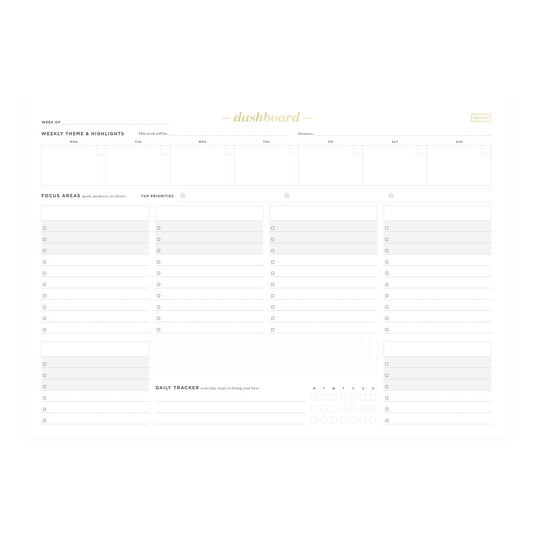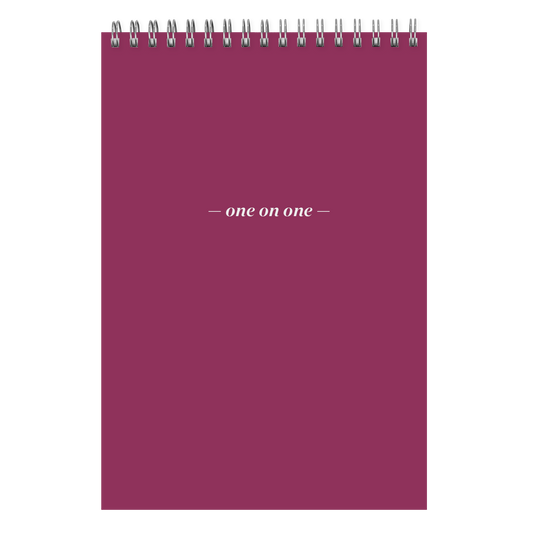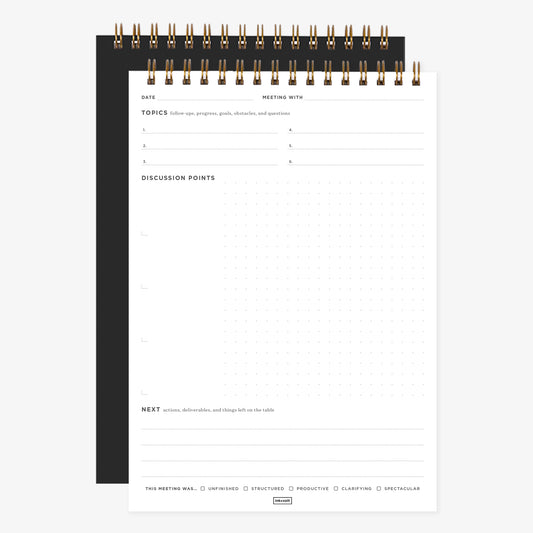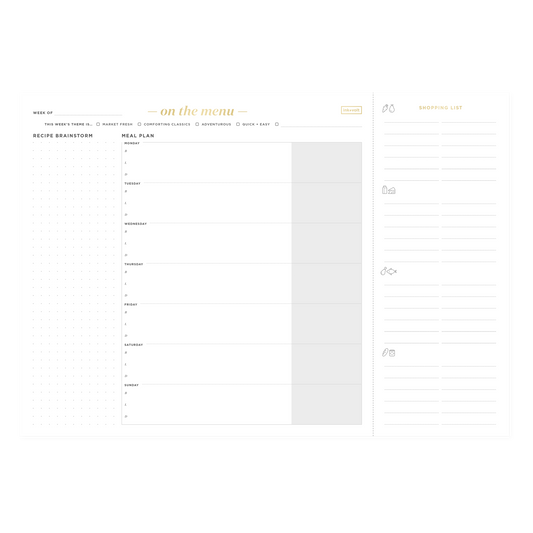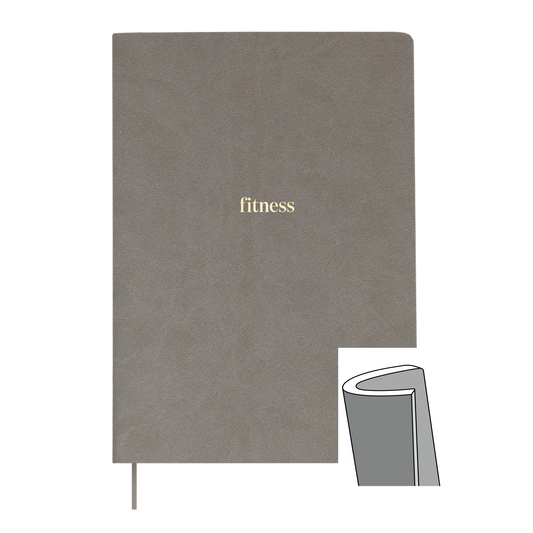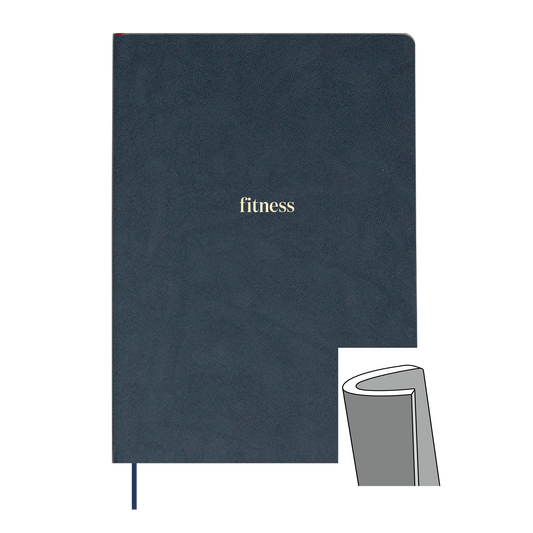When you’re super busy, it’s tempting to try to plan your day down to the minute.
But why, then, do so many of us end our busy days with so many things left on our to-do list? If our day was so carefully planned out, why couldn’t we get everything done?
Because plotting your day hour-by-hour is unrealistic. Our days are filled with interruptions and tasks that take twice as long as we think they will. No matter how focused and productive you plan to be, life just isn’t easy to force into your own perfect schedule.
Which is why we love time blocking.
Time blocking focuses your attention on one task for a predetermined amount of time. Instead of scheduling your time into minute or hour increments, you schedule your time into big blocks based on what task, project, or idea you’re going to work on.
Your time throughout the day is literally blocked off into chunks or segments with deep focus on what you’re working on during that time. Distractions are meant to be kept to a minimum; you deal with other things like email, meetings, and phone calls in between your time blocks.
Instead of trying to cram a thousand tasks into your day, you focus on what is most important and then you give it your full attention for a serious amount of time. Your day is structured by purposeful time blocks that emphasize and highlight what’s most important to you and what takes priority that day, as opposed to simply ticking tasks off your list.
Time blocking is personal and should be tailored based on your needs and schedule. Below we share how you can effectively incorporate time blocking into your day, increasing your productivity and advancing you towards your goals.
1. What do time blocks look like?
Three basic time blocks for your day: morning, noon, and night. If you’re new to the Ink+Volt Planner, you’ll soon discover it’s unique way of capturing time and laying out your week. The I+V Planner’s weekly outlook doesn’t focus on the minutes and hours of each day.
Instead, the planner breaks up each day of the typical work week, Monday through Friday, into three distinct blocks of time: morning, noon, and night.
Of course, you can adapt any journal, planner, or electronic calendar to accommodate time blocking. For example, in an Outlook or Google Calendar, schedule a time block from 8:00-11:00 AM for task 1, 11:00-12:00 PM to reply to emails/messages, etc., and 1:00-3:30 PM for task 2.
The blocks of time provide a clean and simple visual with one main focus for each block. This encourages you to prioritize that one task with all your concentration, putting it front and center and free of distractions.
2. Carving out and tailoring daily/weekly time blocks
A morning, noon, and night time block is just one option available to you in how you configure your day. Depending on the tasks you want to work on, you can create multiple shorter blocks or fewer longer blocks as necessary.
Though each block of time is spent on a specific task, your goal is not necessarily to complete it if that’s not realistic. The goal is to work deeply and make real progress. If you need multiple work sessions to complete the task, that is fine. Conversely, if you finish the task early, that’s ok too.
Note* Don’t try to schedule your time blocks for longer than 3 to 4 hours because your focus will diminish over time. The point of time blocking is to have focused, uninterrupted time where you can tackle a task, but the longer the block the harder and harder it is to sustain focus, defeating the time block’s purpose.
Also, tailor the length of your time blocks and when they occur based on constraints or limitations you face regularly on a daily or weekly basis:
- When are your most productive times of the day? Don’t schedule a big project for your evening time block if you’re a morning person who is drained by evening.
- When do you face the most interruptions? If Mondays or the hours after lunch tend to be when urgent issues arise or most people call or stop by and you need to be available, set up a block of time that is just for these interruptions (described more below).
- What days of the week are busiest or demand the most flexibility? There might be days where you just can’t get multiple blocks of focused work done. Instead of trying to force it, try scheduling just one time block for serious, focused work and remain flexible for the rest of the day.
- How long are you actually able to stay focused on a task? For some, maybe the max is a few hours, no matter how interesting or exciting the task. Take your personality and physical needs into account when choosing how long to schedule a block; you can also build in short little breaks, but if you do, keep distractions at a distance so you don’t lose your stride.
Time blocks aren’t only for the super important projects. Block time for reactive work too – work that requires you to respond and react to other people’s demands, schedule, or time constraints. Many people choose a couple of hours in the afternoon to block off time just for replying to emails and/or meeting with team members.
You can’t foresee how every day will develop, but you do have control over the structure. Cal Newport’s blog described this process and points out “Even if you’re blocking most of your day for reactive work,” you are still controlling your schedule by being prepared for a realistic amount of interruption.
Scheduling reactive time doesn’t mean you’ll be tied down to those activities for the entire time either; Cal Newport recommends blocking reactive time, even if it’s open ended, but recognizing that it can have a “secondary purpose” like working on smaller admin tasks during any downtime that becomes available during your scheduled reactive time.
3. Prioritizing tasks
Another goal of time blocking is to organize and structure your day so that you have control and it is productive for you. And since a day is typically a combination of high priority tasks and everyday work/administrative tasks, plus time for breaks or interruptions, it’s important to lay out your time blocks accordingly.
First thing in the morning, or the evening before, make a list of what you need or want to do the next day, big and small. Reference your yearly, monthly, and weekly goals and calendar to make sure you’re on track. Be strategic about prioritizing the tasks you have planned. If it’s quietest first thing in the morning, your first time block should be for a high priority or important task. This can also become a default for your schedule, essentially replacing the specific task each day with what is next in your queue.
4. Common problems and solutions
It’s a common mistake to overestimate your productivity, and underestimate the amount of time you actually need to do something. Depending on the task, track your time to see what you can actually accomplish in 1, 2, or 3 hours until you feel confident in your ability to budget time appropriately. This is especially useful if what you’re doing in a particular time block has a firm deadline.
Give yourself a bit of time in between each time block. Do NOT schedule time blocks back to back to back… Instead, add a 15 or 30 minute block of buffer time in between each. That way, if you need extra time following your first time block, you won’t immediately start falling behind. You’ll feel less stress and focus better knowing that you have time to play with.
Distractions: roadblock, hurdles, and speed bumps in your day. Staying focused in an environment that doesn’t support focus is tricky. Whether you work in an office setting, shared space, or from home, distractions are inevitable and can appear everywhere – real distractions and imaginary ones. And busy tasks that aren’t really important or urgent can get in the way, making you “feel” like you have to complete it right now. However, the goal is to not get sucked in to any form of distraction unnecessarily.
To minimize distractions and interruptions, give one or a combination of these a try:
- Make your electronic calendar public and enter the blocks of time you’re unavailable. This puts others on notice that you aren’t available during these periods of time.
- Turn off or silence your personal phone so you don’t feel compelled to respond to texts or other non-work related messages. Putting it out of sight, like in a drawer or your bag, reduces the temptation to take just a quick peek to see what is going on.
- Close your email or minimize the browser, turning off any sound associated with new messages.
- Close browsers or documents that are distracting so you’re not drawn to checking unrelated sites.
- Use headphones for music or something that creates white noise.
- Make sure you’re comfortable and have what you need nearby before you start, whether it’s your favorite tea or documents you need to reference.
You’re your own worst enemy: internal distractions. Wandering thoughts or an inability to focus on the task at hand is equally frustrating and can be as hard or harder to overcome in comparison to external distractions. If you come up with ideas for something else while you’re working on a task, practice jotting them down wherever it’s convenient, e.g. on paper or in an electronic form on the computer. Get the idea(s) out of your head so you don’t forget them and then get back on track right away.
Give it a try!
We love time blocking and hope it grows on you, regularly making an appearance in your daily planner. Ask us questions or share how its worked for you at hello@inkandvolt.com or on Facebook!